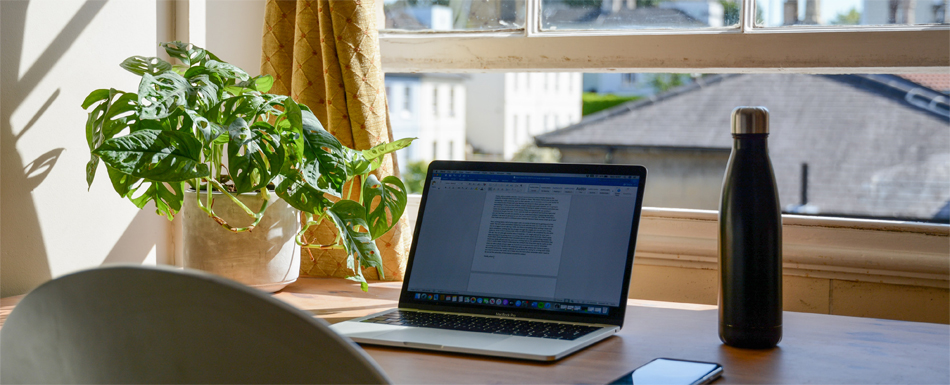Photo by: Magnet.me via Unsplash
So, we’ve become acclimated to the chaos of working and schooling at home. But reality is, many of us are still struggling to optimize our approach to the unfamiliar phenomenon of loved ones being constantly underfoot.
Most of us have established something of a routine. We’ve designated space for each individual activity and schedules have been worked out. But we all know things could be better.
In light of the glaring truth that this isn’t going away tomorrow, and indeed many of us will be working from home indefinitely, it’s critical that we optimize the comfort and convenience of our work / school / home environment.
Here are a few practical suggestions to make your occupational space more performance friendly.
Improve Air Quality. More people, more disruption, more activity, all these things can lessen the quality of the air we breath. In colder weather it’s likely windows and doors are sealed tight and moisture levels are reduced. Poor air quality can not only be unhealthy but it can make us feel lethargic. It can also trigger allergies, headaches and mess with our eyesight. Begin with a humidifier, one whole-house model or several personal size in occupied areas. Switch out air and furnace filters more frequently than usual. Indoor plants are not only natural air filters but they add a bit of personality and life to our workspace.
Get the Right Lighting. There is nothing like natural light to prevent eye strain, but if you are unable to locate your workspace near a window, you can compensate with the right alternative lighting. Contrary to popular opinion, the direct glare of an overhead light can be too harsh and create distracting shadows. Upward facing light bounces off ceilings and windows to generate a mellow, diffused glow that illuminates the entire space. An accent light can assist with small type on printed pages and add character to a sterile office area. Note: Never work with a computer screen in a completely darkened room. The blue light and severe contrast can tire your eyes and even disturb sleep patterns. If you prefer softer light in the evening, use an adjustable task lamp to direct glare away from the computer screen and to balance the illumination in your surroundings, while adequately brightening your work surface.
Make your environment pleasant as well as functional. This is not to say the room should be full of distractions, but restful colors, cheerful artwork, a comfortable chair and a soft floor mat, potted plants, a water bottle within easy reach, all make for an enjoyable atmosphere. Your work surface should be clutter free while containing all of the tools you will need for immediate projects.
Take a break! Small breaks throughout the day can make us feel ‘normal’ again. After all, if you were working in an office environment, chances are that there would be multiple interruptions throughout your day. Make sure though, that your break is truly a break. Don’t just pause to go find that highlighter or charging cord you misplaced. Instead set a timer for 10 or 15 minutes, leave your phone in your work area, make yourself a cold refreshing drink or a light snack, meditate or stretch, walk outside and breath some fresh air. We can easily loose track of time when working from home and sitting in one position for extended periods can take a toll on both body and mind.
Consider a Wifi booster. Your wifi has always been satisfactory and reliable… up until now. Not only is your family working and schooling at home, but so are your neighbors and, well, half the country to be frank. Wifi is nothing less than essential and slow-downs, outages, even brief interruptions can be catastrophic. Be certain that your router is up to date and maybe even consider a Wifi booster. There are boosters in every size, brand and price range. Most take very little technical know-how to install and will very likely save you a ton of aggravation.
Check your space for hazards. Health and safety is something that is nearly always addressed in office environments but rarely is it the focus in our home office. Be aware and in fact remove any tripping hazards. Minimize noise as much as possible by utilizing sound absorbing panels, locating your work area at the back of the home, or simply closing a door. And possibly the most important aspect of health and safety when working from home during this pandemic? Seek support for your mental health. According to the CDC, working from home presents an entirely unique set of mental health challenges: isolation, stress, depression and anxiety, and mental health issues can easily be overlooked when the only people we’re interacting with are our family. Set boundaries, take breaks, adhere to schedules, make lists. Above all, talk to someone if you’re feeling hemmed in.
A few small suggestions that are self explanatory but just as important:
Adjust your screen height so that your neck is neither bent down or tilted upward. Neutral posture is important to avoid neck strain.
If you are unable to located your work area in a separate room, face away from distractions in the rest of the house.
Place a few carefully chosen inspirational quotes within your range of vision.
Stash all work or school related materials out of sight at the end of the day. This one can save your sanity. You won’t be so tempted to return to your desk to “finish up one little thing” if you aren’t seeing it every time you pass by. One little thing can snowball into ten in the blink of an eye.
Your home work / school space should be comfortable and provide a positive image, and that might mean something different to each person in your household. Maybe you or your children share a space. Perhaps you have clients that you need to meet with in person. Some of us are in this for the long haul and might need to do a bit of home renovation or remodeling to make it work. Others may not need a dedicated space but the appropriate equipment is required. Whatever your situation, good planning and after months of working at home- targeted tweaking, can keep you progressing and working in a beneficial direction.
Entrepreneur Magazine has a remarkably useful article on their website, for optimizing home workspaces of every type, and NPR posted some thoughtful home schooling tips here.
As always, if your needs run toward more space, a more convenient location, better access to resources, a necessary downsize or just a change of scenery, call me. I’m always happy to help with your move.
For more information, Call or Text: 602-999-0952
eMail: golfarizona@cox.net
Bill Salvatore / Arizona Elite Properties
Your Valley Property Team
Residential Sales, Marketing, and Property Management
Founder: AZVHV Arizona Veterans Helping Veterans
Recipient: East Valley Tribune’s: Best Gilbert, Arizona Realtor
Ever wonder what Closing Costs you’ll be responsible for when you buy or sell a home? Check out our infographic and article:
Who Pays for What?
— — —
What is standard and legal procedure in a Real Estate transaction?
Home Purchase Offers and Agreements 101
Additional Helpful Information for Home Buyers
Getting Pre-Approved for a Mortgage
— — — — — — — —